Turn on the device by holding down the power button for 5 seconds.
Watch the Demonstration Video: How to Use CalmCarry
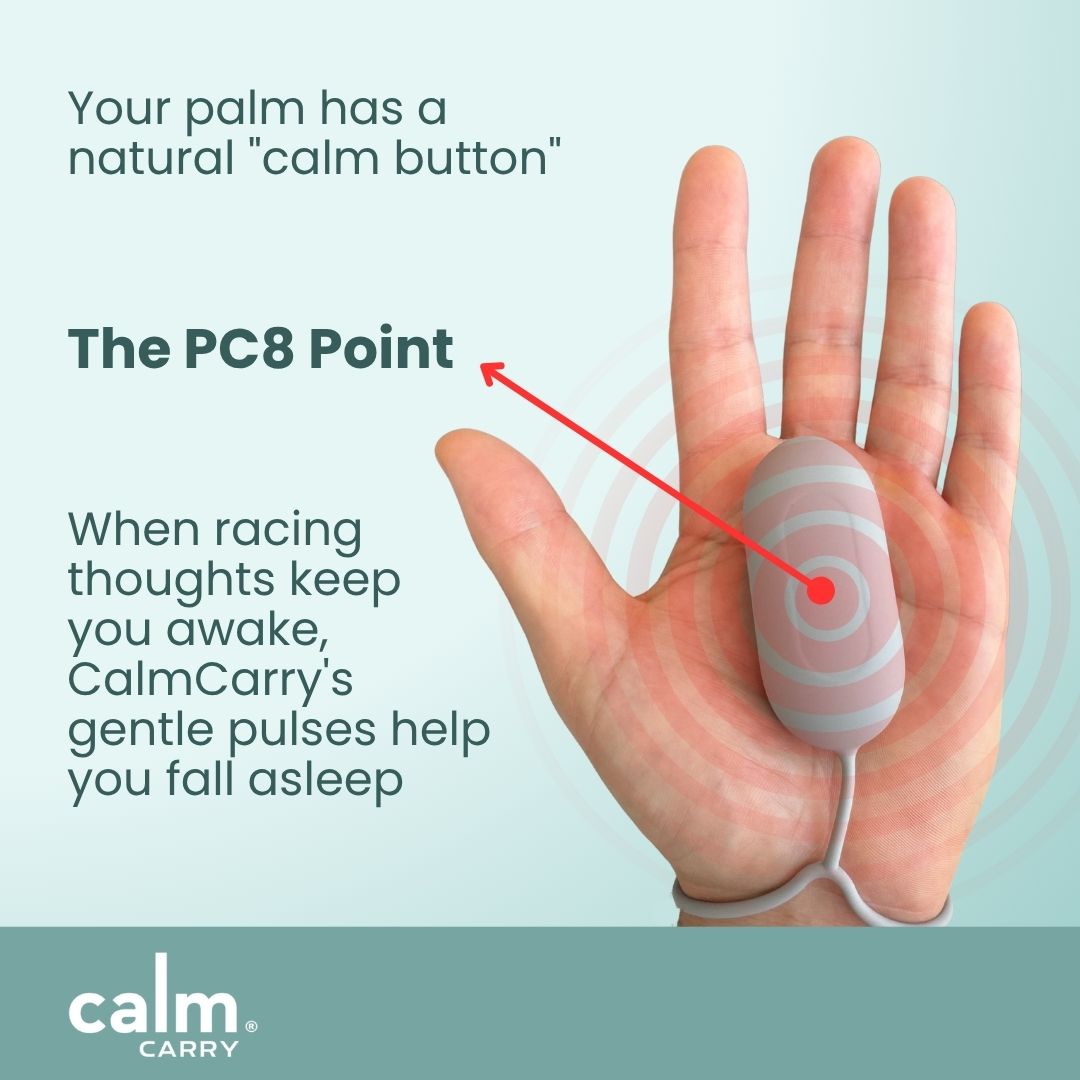
How Does CalmCarry® Feel in Your Hand?
When you first use CalmCarry®, you’ll feel a soft, rhythmic pulsing sensation in your palm.
That gentle pulse shows the device is working correctly.
Start on the lowest setting even if you don’t feel much, the signal is still active.
Increase gradually find the level that feels soothing and comfortable.
Consistency matters CalmCarry® becomes more effective with regular use as your body learns to recognize its calming rhythm.
Most people describe the feeling as light and relaxing almost like a slow heartbeat in your hand that helps you settle and unwind.
Join over 280,000 others try CalmCarry today.
How to Use CalmCarry® Correctly
1. Find the PC8 Point
The PC8 point sits at the centre of your palm.
To locate it, make a loose fist where your middle fingertip touches is the PC8 point.
Place CalmCarry® there, with the metal side facing downwards.
2. Choose Your Mode
Left Hand: Best for winding down and preparing for rest.
Right Hand: Ideal for staying calm and focused during the day.
Switch between slow-pulse mode (rest) and fast-pulse mode (focus) by pressing the power button once after turning it on.
3. Relax and Let It Work
Each session lasts around 20 minutes and turns off automatically.
Simply hold CalmCarry®, breathe deeply, and let the gentle rhythm guide your body into relaxation.

To get started using your CalmCarry device, follow these steps:
- Hold the power button for 5 seconds until the light appears and adjust to the lowest setting first.
- Place your hand palm-up.
- Make a light fist, and notice where the tip of our middle finger naturally touches your palm.
- That spot is the PC8 point-the ideal location or CalmCarry to stimulate relaxation.
- Place the metal part of CalmCarry on the PC8 Point and close your hand around the device.
Step-by-Step Guide to Using CalmCarry
Start at the lowest intensity by pressing the minus (-) button. Press the power button once more to switch between fast or slow modes.
Step 2
Find the PC8 point make a light fist and note where the tip of your middle finger touches your palm.
Step 3
Place CalmCarry on the PC8 point, with the metal part facing down:
Left hand → for relaxation and sleep
Right hand → for increased focus and mental clarity
Step 4
Adjust the pulse intensity gradually until you find a comfortable level. Allow the device to work as you get used to it, and over time, you’ll start to feel the benefits.
Step 5
Tip: If you are using it to improve sleep, try using CalmCarry 30 minutes before bedtime in a quiet, dimly lit environment.

The CalmCarry® Connection
The palm area that CalmCarry® targets connects to pathways known for supporting relaxation and balance throughout the body.
When you hold CalmCarry®, these soothing pulses travel through your hand many users describe it as a gentle wave of calm spreading naturally.
It’s not forcing your body to do anything; it’s simply reminding it how to relax something we all need help with from time to time.
Why Choose CalmCarry?
Non-invasive & Drug-Free
A natural way to relax without relying on pills or supplements.

Supports Brainwave Balance
Helps shift the brain into a calmer state by enhancing Alpha and Theta waves.
Compact & Portable
Can be used anywhere, whether at home, work, or while traveling.

Supports Brainwave Balance
Helps shift the brain into a calmer state by enhancing Alpha and Theta waves.
Join over 280,000 others try CalmCarry today.
Need Help or Have Questions?
We're here to support you on your wellness journey with CalmCarry. If you have any questions about using your device, need troubleshooting assistance, or want to share your experience, our support team is ready to help.
Contact Us
Email: shop@theglowcompany.co
WhatsApp Support: Message us directly on WhatsApp for quick help with orders, product questions, or general support - Click here to chat with us
Our commitment: We typically respond to all inquiries within 24 hours. Your success with CalmCarry is our priority, and we're here to ensure you get the most benefit from your device.
Remember: This guide provides general usage instructions. If you have a known heart condition, it is recommended not to use CalmCarry until consultation with your doctor. For any specific medical conditions or concerns, please consult with your healthcare provider. CalmCarry is a wellness device designed to support relaxation and is not intended to diagnose, treat, cure, or prevent any medical condition.


















